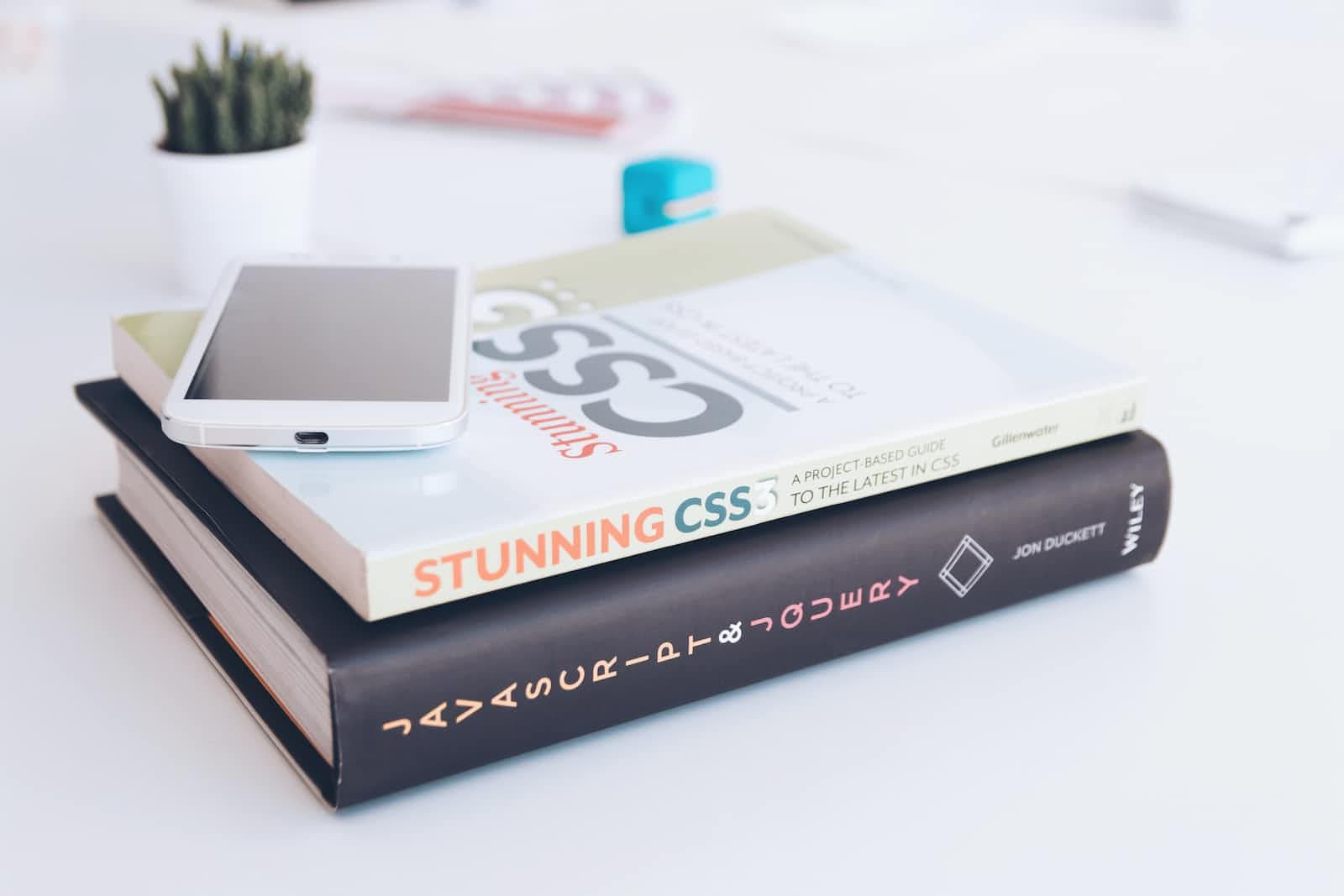
Troubleshooting CSS Pseudo-Elements: Unveiling the Mystery
Debugging CSS Pseudo-elements
Have you ever found yourself in a situation where you applied a CSS pseudo-element to an element, but it just didn't seem to work? Fret not; you're not alone! CSS pseudo-elements can be a powerful tool for adding decorative elements to your web pages, but they come with certain limitations and nuances that might catch you off guard.
Understanding CSS Pseudo-elements
Before diving into the debugging process, let's briefly understand what CSS pseudo-elements are. In CSS, pseudo-elements are used to style parts of an element rather than the element itself. They are denoted by the::before and::after selectors and are often utilized for adding purely presentational elements to the UI, such as horizontal lines below text, decorative overlays, and more. It's essential to note that pseudo-elements don't carry any semantic meaning and are primarily used for enhancing the visual appearance of elements.
Application of CSS Pseudo-elements
Applying a CSS pseudo-element must be done in conjunction with the content property of the targeted element. The pseudo-element is inserted just before or after the content of the element, creating the desired effect.
Limitations of CSS Pseudo-elements
However, there are certain cases where pseudo-elements may not work as expected. One of the most common pitfalls is attempting to use pseudo-elements on elements without content. For instance, <img> and <hr> tags are self-closing and do not have content inside them. Therefore, applying a pseudo-element like ::before or ::after to these elements will have no visible effect.
Let's illustrate this with some CSS examples:
Example 1: Pseudo-element not working on <img> tag
<!DOCTYPE html>
<html>
<head>
<style>
/* This won't work */
img::before {
content: "Image Border";
border: 1px solid red;
padding: 5px;
}
</style>
</head>
<body>
<img src="example.jpg" alt="Example Image">
</body>
</html>In this example, we are trying to add a border with the text "Image Border" before the <img> element using a pseudo-element, but nothing will appear. This is due to the <img> tag's lack of content.
Example 2: Pseudo-element working on <div> tag
<!DOCTYPE html>
<html>
<head>
<style>
/* This works */
div::before {
content: "Decorative Element";
background-color: #006699;
padding: 10px;
display: block;
text-align: center;
}
</style>
</head>
<body>
<div>This is a div element with a pseudo-element.</div>
</body>
</html>In this example, we use a <div> element containing content. The pseudo-element will now work as expected and display the text "Decorative Element" above the content of the <div>.
Debugging Tips
If your pseudo-elements aren't showing up as intended, consider the following steps for debugging:
- Check the element's content: Ensure that the element you are targeting with the pseudo-element contains content. If it's an empty element like
<img>or<hr>, the pseudo-element won't work. - Inspect the CSS selector: Double-check the CSS selector you are using for the pseudo-element. Make sure it's correctly written as
::beforeor::after. - Inspect other CSS rules: Look for any conflicting CSS rules that might be affecting the pseudo-element's appearance. Use your browser's developer tools to inspect the element and its styles.
- Content property: Verify that you have properly used the
contentproperty within the pseudo-element. It's required for the pseudo-element to render.